Okay well let me first start off by saying that in the past few weeks I have seen many new people on here not knowing how to upload pictures on to here. No need to fear dear friends, I am here to help you out with step by step instructions.
Shall we get started?
Okay Step one:
If you go to www.photobucket.com and go to join here(It's the middle tab) and click
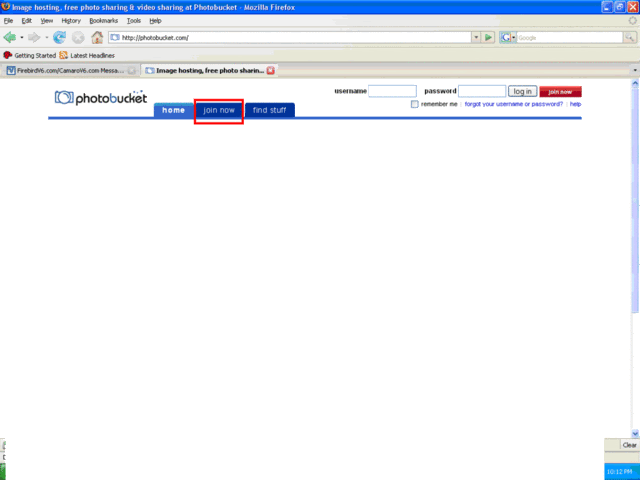
it will take you here:
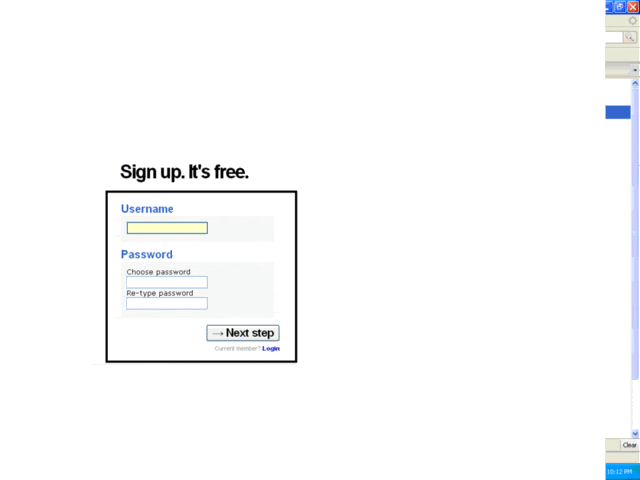
If you will follow these steps inside the join here tab you will become a successful member of photobucket.
Now once you are in, you can upload photos
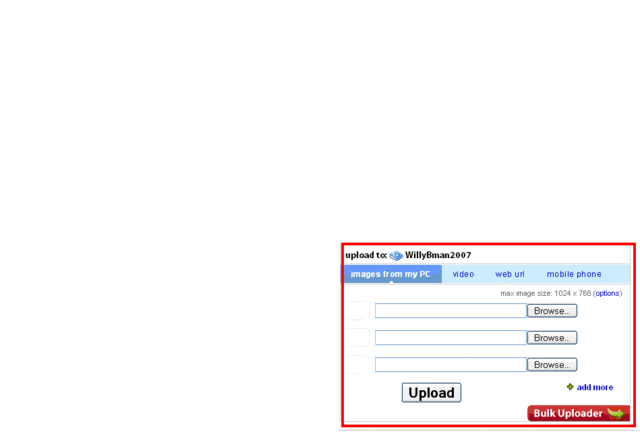
all you have to do here is just click browse and double click the photo and it will put it in the bar, once thats done click upload and it will upload your photos.
Once uploaded, you're going to want to resize them so they will fit on the board without stretchin the picture off the screen, so what you do is click resize and go to Message board.
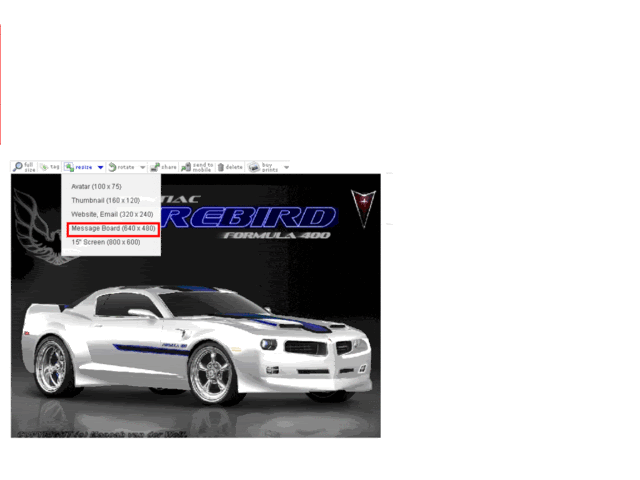
Shall we get started?
Okay Step one:
If you go to www.photobucket.com and go to join here(It's the middle tab) and click
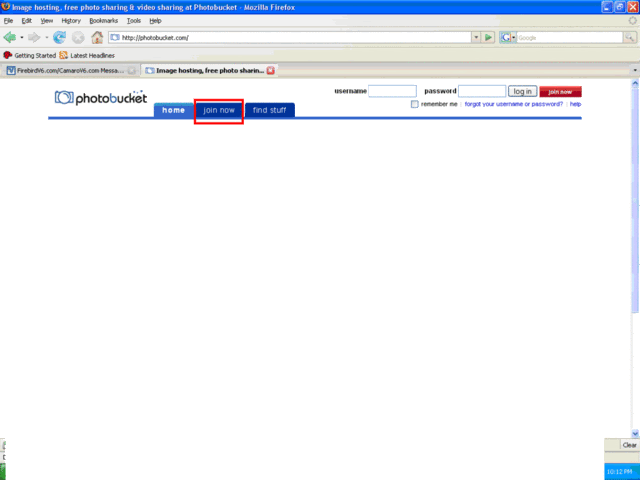
it will take you here:
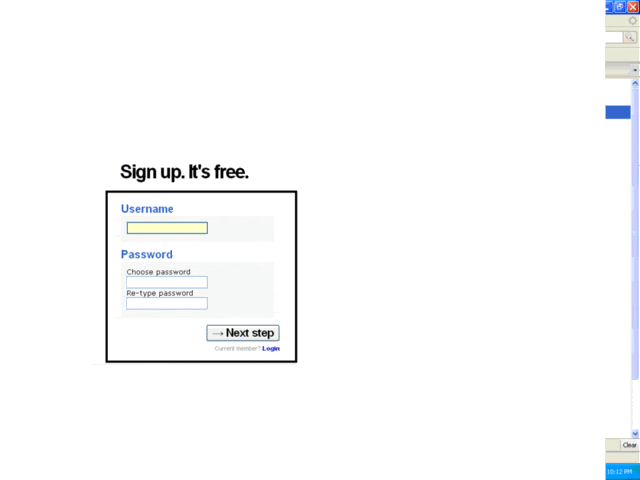
If you will follow these steps inside the join here tab you will become a successful member of photobucket.
Now once you are in, you can upload photos
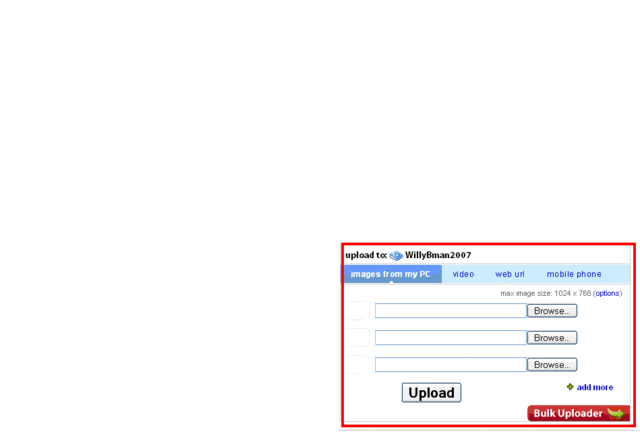
all you have to do here is just click browse and double click the photo and it will put it in the bar, once thats done click upload and it will upload your photos.
Once uploaded, you're going to want to resize them so they will fit on the board without stretchin the picture off the screen, so what you do is click resize and go to Message board.
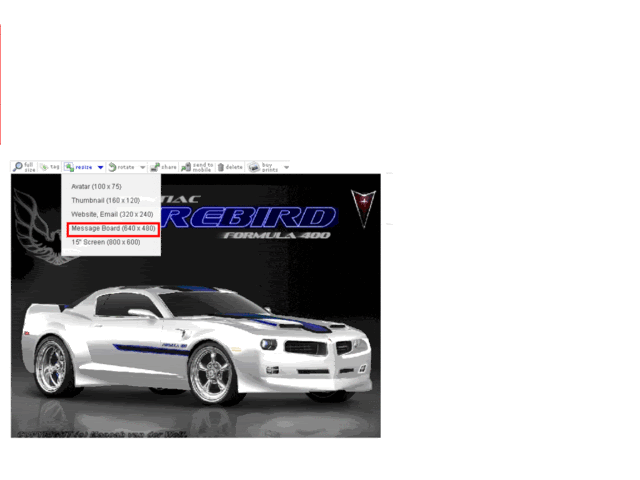
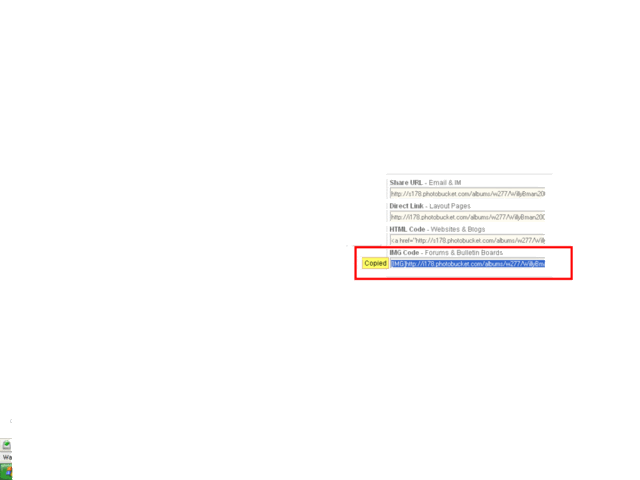


 ..says the guy without signature
..says the guy without signature 






Comment